Samsung S series provides High-end mobile phones with cutting-edge technologies. In fact, it packs up with all the headphone jack, notch-less screen, fingerprint scanner, Simple navigation with a sleek design. Possibly for a lower price than an iPhone of a similar range of specifications. As an example, Samsung galaxy s10 plus runs the SM-G975W firmware in which is also one of the best Android you could get.
Galaxy S10 plus issues fix using latest SM-G975W firmware
Even if the Samsung s10 plus is one powerful all-rounder handset, it’s not everlasting or invulnerable. It’s right, It has smooth performance since it’s pack up with Snapdragon 855 chipset(Exynos in some regions), 128GB 8GB internal memory, and SM-G975W ROM. Nonetheless, some issues are unavoidable. But that doesn’t mean we can’t fix it and do better right? Here are some common issues that can occur with S10 plus and how to solve it.
Battery draining quickly
- Use the battery-saving features in your device. (Dark mode / Screen time out etc.)
- Charge the device fully before removing the charger.
- Removing battery consuming apps and unnecessary apps
- Update the device frequently
Weak LTE connection
- Frequent software updates are the only solution.
- If not, try flashing the SM-G975W ROM flash file
Fingerprint scanner troubles
- Remove the screen protector
- Unticking touch sensitivity feature
- Flash the firmware again
- Handover the device for replacement or repair
Samsung S10 SM-G975W firmware download
This is the official firmware version of the Samsung galaxys10 plus of the Canadian region. It was released with SM-G975W android 10. Even if the device is released with Android 9.0 it can be upgraded to the latest Android 10. We can expect the Android 11 in near future. Download the firmware for the exact region is important. And for the firmware download use the links given below. Firmwarehome.com is an authorized website that offers you a Samsung G975W stock firmware download for free.
Canada
PDA: G975WVLS4FUB1
OS: Android 11 R
Product Code: BMC
File Name: SM-G975W-BMC-G975WVLS4FUB1-Anbdroid11-Full.rar
File Size: 4.5 GB
SM-G975W firmware file: Download File Here
PDA: G975WVLS3CTA3
CSC: G975WOYV3CTA3
OS: Android 10 Q
Product Code: VTR
File Name: G975WVLS3CTA3-G975WOYV3CTA3-VTR-Android-10-Full.rar
File Size: 4.3 GB
SM-G975W firmware file: Download File Here
PDA: G975WVLU2ASG8
CSC: G975WOYV2ASG8
OS: Android 9 P
Product Code: XAC
File Name: G975WVLU2ASG8-G975WOYV2ASG8-XAC-9.0-Full.rar
File Size: 4.4 GB
SM-G975W firmware file: Download File Here
Repair 4 Files SM-G975W Firmware
PDA: G975WVLU3DTE8
CSC: G975WOYV3DTE8
System: Android 10
Carrier Code: XAC
Binary: 2
File Name: G975WVLU3DTE8-G975WOYV3DTE8-XAC-10.0.zip
File Size: 4.9 GB
SM-G975W firmware 4 files: Download File Here
Flashing SM-G975W ROM flash file
For most software-related issues flashing SM-G975W ROM is the solution. Even in critical situations such as Bricked, dead, bandwidth issues, IMEI issues this is a reliable solvent. Download Samsung derivers first to your PC. Then Odin tool is also necessary for the process. Find the best instruction guide on flashing firmware and follow each guideline cautiously. If the first time is not successful you will not get a Pass message. But don’t worry. Try the whole process again from the beginning.
Requirement: Download Samsung USB Driver And Odin 3.14.4
Note – Back up the galaxy s10 plus if you perform the 4 files flashing. One file flashing does not require it because it doesn’t clean the whole device’s memory. But for safe, back it up anyway.
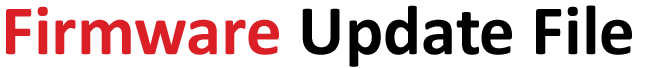

Leave a Comment