Samsung USB driver for mobile phones. We have Samsung USB drivers for all Samsung devices supports. Also, This is shared the official release version of Samsung USB Drivers. This Samsung USB Driver supports only Windows computers. Therefore you can use only Windows OS. You can get the latest Samsung USB driver for mobile phones below the download options.
Android USB Driver is helpful for Samsung mobile users to easily find suitable USB drivers. Many Samsung mobile phones support the latest USB driver therefore download the latest version of the USB driver on this page. We always Share Good Quality downloads files for our users.
Download Samsung USB driver for mobile phones
The USB Driver for Windows is available for download. Get the Samsung USB driver for your mobile phone here. This driver works with all Samsung devices on Windows computers. Make sure you have a Windows operating system, as this driver is only compatible with Windows. Download the latest Samsung USB driver for mobile phones from the options below. It’s helpful for Samsung users to find the right USB drivers for their phones. We always provide high-quality download files for our users.
Samsung USB Driver v1.7.61 NEW
File Name: SAMSUNG-USB-Driver-for-Mobile-Phones-v1.7.61.zip
File Size: 35.42 MB
Updated: 2024-01-14
Compatible OS: Windows 11, 10, 7, XP
How to Install: Simply unzip the file, and follow on-screen instructions to install the drivers.
USB Driver v1.7.61 – Download File Here
Previous Versions
Samsung USB Driver v1.7.59.0
File Name: Samsung-USB-Driver-v1-7-59-0.zip
File Size: 35.38 MB
Updated: 2023-02-20
Compatible OS: Windows 11, 10, 7, Xp
How to Install: Simply unzip the file, and follow on-screen instructions to install the drivers.
DOWNLOAD: USB Driver v1.7.59.0
Samsung USB Driver v1.7.31.0
File Name: Samsung-USB-Driver-v1-7-31-0.zip
File Size: 19.63 MB
Compatible OS: Windows 10, 7, Xp…
How to Install: Simply unzip the file, and follow on-screen instructions to install the drivers.DOWNLOAD: USB Driver v1.7.31.0
Samsung USB Driver v1.7.28.0
File Name: Samsung-USB-Driver-v1-7-28-0.zip
File Size: 19.63 MB
Compatible OS: Windows 10, 7, Xp…
How to Install: Simply unzip the file, and follow on-screen instructions to install the drivers.DOWNLOAD: USB Driver v1.7.28.0
Samsung USB Driver v1.7.23.0
File Name: Samsung-USB-Driver-v1-7-23-0.zip
File Size: 19.55 MB
Compatible OS: Windows 10, 7, Xp…
How to Install: Simply unzip the file, and follow on-screen instructions to install the drivers.DOWNLOAD: USB Driver v1.7.23.0
Samsung USB Driver v1.7.17.0
File Name: Samsung-USB-Driver-v1-7-17-0.zip
File Size: 19.60 MB
Compatible OS: Windows 10, 7, Xp…
How to Install: Simply unzip the file, and follow on-screen instructions to install the drivers.DOWNLOAD: USB Driver v1.7.17.0
Samsung USB Driver v1.5.65.0
File Name: Samsung-Usb-Driver-v1.5.65.0.zip
File Size: 29.71 MB
Compatible OS: Windows
How to Install: Simply unzip the file, and follow on-screen instructions to install the drivers.DOWNLOAD: USB Driver v1.5.63.0
Samsung USB Driver v1.5.63.0
File Name: Samsung-USB-Driver-v1.5.63.0.zip
File Size: 9.16 MB
Compatible OS: Windows Computer
How to Install: Simply unzip the file, and follow on-screen instructions to install the drivers.DOWNLOAD: USB Driver v1.5.63.0
Samsung USB Driver v1.5.61.0
File Name: Samsung-Usb-Driver-v1.5.61.0.zip
File Size: 9.15 MB
Compatible OS: Windows Computer
How to Install: Simply unzip the file, and follow on-screen instructions to install the drivers.DOWNLOAD: USB Driver v1.5.61.0
Samsung USB Driver v1.5.60.0
File Name: Samsung-Usb-Driver-v1.5.60.0.zip
File Size: 24.71 MB
Compatible OS: Windows Computer
How to Install: Simply unzip the file, and follow on-screen instructions to install the drivers.DOWNLOAD: USB Driver v1.5.60.0
Samsung USB Driver v1.5.59.0
File Name: Samsung-Usb-Driver-v1.5.59.0.zip
File Size: 9.01 MB
Compatible OS: Windows Computer
How to Install: Simply unzip the file, and follow on-screen instructions to install the drivers.DOWNLOAD: USB Driver v1.5.59.0
Samsung USB Driver v1.5.55.0
File Name: Samsung-Usb-Driver-v1.5.55.0.zip
File Size: 9.15 MB
Compatible OS: Windows Computer
How to Install: Simply unzip the file, and follow on-screen instructions to install the drivers.DOWNLOAD: USB Driver v1.5.55.0
Samsung USB Driver v1.5.51.0
File Name: Samsung-Usb-Driver-v1.5.51.0.zip
File Size: 15.3 MB
Compatible OS: Windows Computer
How to Install: Simply unzip the file, and follow on-screen instructions to install the drivers.DOWNLOAD: USB Driver v1.5.51.0
Samsung USB Driver v1.5.49.0
File Name: Samsung-Usb-Driver-v1.5.49.0.zip
File Size: 15.25 MB
Compatible OS: Windows Computer
How to Install: Simply unzip the file, and follow on-screen instructions to install the drivers.DOWNLOAD: USB Driver v1.5.49.0
Samsung USB Driver v1.5.45.0
File Name: Samsung-Usb-Driver-v1.5.45.0.zip
File Size: 15.25 MB
Compatible OS: Windows Computer
How to Install: Simply unzip the file, and follow on-screen instructions to install the drivers.DOWNLOAD: USB Driver v1.5.45.0
How to use Samsung USB Driver for Mobile Phones
Simply unzip the file, and follow on-screen instructions to install the drivers. So, You will need access to a Windows user account that has administrator rights. You can then use devices like the Galaxy S8, S7, and S6 in your development application.
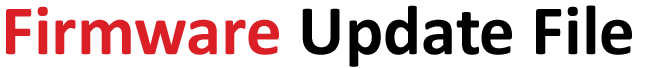

Leave a Comment