SM-G981V Firmware download for Samsung Galaxy S20 5G.
This firmware is provided for a phone in the US market. Verizon has unique model number SM-G981V for this galaxy S20. So, look at the below details for download ROMs.
Model Number SM-G981V and check your product code VZW and CCT for the mobile carriers in the United States. You can download the original SM-G960F flash file by the link we provided. It is included the latest Android 11 Operating System. The build date is the 22nd of Nov 2020. And with the modern security patch which was released on the 1st of November 2020, the SM-G981V firmware will be safer than ever. Because you have to find the trusted firmware without spam, viruses, or malware. That’s why We are 100% recommend our files to download on your PC.
| Mobile Name | Samsung Galaxy S20 (5G) |
| Model ID | SM-G981V |
| PDA | G981VSQU1CTKH |
| ROM Version | Android 11 |
| ROM type | Full Stock Firmware |
| Build Date | 2020-11-03 |
| Changelist | 18695914 |
| Download Support | Free / Non-Premium |
| Package file type | Compressed (Zip) |
| Flashing requirements | Odin3 (flash tool) |
| Driver | Samsung USB driver for mobile phones |
Product Code: VZW
CSC: G981VOYN1CTKH
Filename: VZW_G981VSQU1CTKH_20201209142012.zip
Firmware: Download Start here
Product Code: CCT
CSC: G981VOYN1CTKH
Filename: CCT_G981VSQU1CTKH_20201209110032.zip
Firmware: Download Start here
How to flash Samsung S20 SM-G981V Firmware
Time needed: 15 minutes
Read the following Flashing Steps before take action.
- Download above Stock firmware on your windows computer
- Odin3 flash tool download on your windows computer
We have provided you with a reliable source above. Go to that page and get the Odin3.
- Now, extract the downloaded ZIP files in a separate folder.
- Odin3 folder has EXE file, Open it.
Now you can open Odin software window.
- Add Firmware files related slot in the Odin window.
Add each file to its respective field in Odin3. Use CSC_xxx if you want to do a clean flash or HOME_CSC_xxx if you want to keep your apps and data.
AP (System &Recovery)
BL (Bootloader)
CP (Modem / Radio)
CSC_*** (Country / Region / Operator)
HOME_CSC_*** (Country / Region / Operator) - Now Your Phone Boot download mode.
- Then Connect Phone in your computer.
Odin will recognize your phone, you can see turn blue in left side, BLUE box will show up with the COM port number.
- Click the start button
Wait for Odin to say ‘PASS’ in a GREEN box.
- Once the flash is complete, your phone will reboot.
Now you can disconnect your phone from the PC.
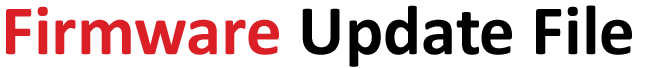

Leave a Comment