Samsung Galaxy S10 SM-G973U firmware download.
Model Number SM-G973U and check your product code USC, TMB, SPR, CHA, CCT, VZW and BST for the mobile carriers in the United States. You can download the original SM-G973U flash file by the link we provided. It is included the latest Android 10 Operating System. The build date is the 10th of Nov 2020. And with the recent security patch which was released in 2020, the SM-G973U firmware will be safer than ever. Because you have to find the trusted firmware without spam, viruses, or malware. That’s why we are 100% recommend these files to download on your PC.
Android 10
Product code – USC
PDA: G973USQS4ETJ2 CSC: G973UOYN4ETJ2 CHANGELIST: 19529858 BUILD DATE: 10 Oct 2020
Firmware – Start Download Here (5.35 GB)
Product code – TMB
PDA: G973USQS4ETJ2 CSC: G973UOYN4ETJ2 CHANGELIST: 19529858 BUILD DATE: 26 Oct 2020
SM-G973U Firmware – Start Download Here (5.31 GB)
Product code – SPR
PDA: G973USQS4ETJ2 CSC: G973UOYN4ETJ2 CHANGELIST: 19529858 BUILD DATE: 26 Oct 2020
SM-G973U Firmware – Start Download Here (5.31 GB)
Product code – CHA
PDA: G973USQS4ETJ2 CSC: G973UOYN4ETJ2 CHANGELIST: 19529858 BUILD DATE: 26 Oct 2020
Firmware – Start Download Here (5.3 GB)
Product code – CCT
PDA: G973USQS4ETJ2 CSC: G973UOYN4ETJ2 CHANGELIST: 19529858 BUILD DATE: 26 Oct 2020
Firmware – Start Download Here (5.3 GB)
Product code – VZW
PDA: G973USQS4ETJ2 CSC: G973UOYN4ETJ2 CHANGELIST: 19529858 BUILD DATE: 26 Oct 2020
Firmware – Start Download Here (5.57 GB)
Product code – BST
PDA: G973USQS4ETJ1 CSC: G973UOYN4ETJ1 CHANGELIST: 19529858 BUILD DATE: 10 Oct 2020
SM-G973U Firmware – Start Download Here (5.31 GB)
How to flash Samsung S10 SM-G973U Firmware
Time needed: 15 minutes
Read the following Flashing Steps before take action.
- Download above SGH-T959P Stock firmware on your Windows computer
You need to find correct firmware, so look the details and get your one.
- Odin3 flash tool download on your windows computer
We have provided you with a reliable source to Odin3 download. Go to that page and get the Odin3 portable software. Do not need to install it.
- Now, extract the downloaded ZIP files in a separate folder.
Always those packages comes in Zip format. So, you need to unzip to get firmware files and the flash tool.
- Odin3 folder has EXE file, Open it.
Open the folder and find “EXE” file. Now it will be open Odin3 software window.
- Add Firmware files related slot in the Odin window.
Add each file to its respective field in Odin3. Use CSC_xxx if you want to do a clean flash or HOME_CSC_xxx if you want to keep your apps and data.
AP (System & Recovery)
BL (Bootloader)
CP (Modem/Radio)
CSC_xxx (Country/Region/Operator)
HOME_CSC_xxx (Country/Region/Operator) - Now you need Boot your phone in to “Download Mode”.
If you don’t know how to turn on this Mode, Follow this video guide;
- Then Connect Phone in your computer.
Odin will recognize your phone, you can see turn blue in left side, BLUE box will show up with the COM port number. So, everything is fine move next step…
- Click the START button
Then, Odin will start the process after hit the Start button. Wait for Odin to say ‘PASS’ in a GREEN box.
- Once the flash is complete, your phone will be reboot automatically.
So, After reboot, you can disconnect your phone from the PC.
Now It’s all over.
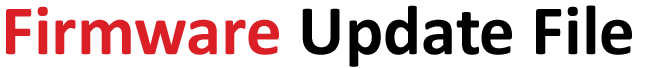

Leave a Comment