If you have a Samsung Galaxy Tab A 8.0 and are looking to download this SM-T387W Firmware, you can read on to learn how. Note that before starting this process, it’s important to note that your device must be charged at least 50% or else it might get bricked during the installation process. In order for us to install this firmware successfully on our Samsung Galaxy Tab A 8.0 we need access to a Windows system with an Odin program installed. You will also need a USB cable compatible with your Samsung device as well as the latest version of Kies software from your computer system in order for this tutorial to work properly. So if you’re ready…
Samsung Tab A 8.0 SM-T387W Firmware Download (Stock ROM flash file)
Android 11 (R)
Country: Canada ( BWA)
Device: Galaxy Tab A 8.0
PDA: T387WVLU3CUG2
CSC: T387WOYV3CUG2
Include 5 File: AP, BL, CP, CSC, HOME
File Name: SM-T387W-BWA-T387WVLU3CUG2-fac.zip.zip
SM-T387W Firmware Download page: Start Download Here (2.6 GB)
Samsung is a company that has been known for innovation and technology. They have created phones, computers, televisions, DVD players and more. Samsung’s newest product is the Galaxy Tab A 8.0. The tablet was designed to be used by business professionals who are on-the-go but want to stay connected at all times. This device can make you feel like you are sitting in your office chair while still being able to do what you need outside of work hours without having to switch devices or programs! It also comes with the latest version of Android installed so it will never be out of date!
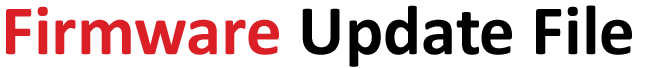

Leave a Comment