Samsung Galaxy M11 is a budget smartphone with estimable specs and an affordable price. It has been a fine device for the beginners with latest android 10 as the operating system. But if you have a systemic problem with the device you better go for the flashing SM-M115F Stock Firmware. So, Download SM-M115F Firmware on your computer.
SM-M115F Firmware Download [Galaxy M11 Stock ROM flash file]
Android 10
United Kingdom
This is the official version number of the Samsung galaxy m11 for the UK. It belongs to the BTU region. With the latest Android 10 OS, the firmware build date is the 9th of September 2020.
PDA/AP Version – M115FXXU1ATI3
CSC Version – M115FOXM1ATI3
CP Version – M115FXXU1ATH5
BTU_M115FXXU1ATI3_20200916181300.zip — Start Download Here (3.18 GB)
Sri Lanka
SLK_M115FXXU1ATJ2_20201107233640.zip — Start Download Here (2.93 GB)
Ukraine
SEK_M115FXXU1ATJ2_20201028191520.zip — Start Download Here (3.19 GB)
Romania
ROM_M115FXXU1ATI3_20200916181540.zip — Start Download Here (3.18 GB)
Portugal
TPH_M115FXXU1ATI3_20200916181720.zip — Start Download Here (3.18 GB)
Italy
ITV_M115FXXU1ATI3_20200916181400.zip — Start Download Here (3.18 GB)
Luxembourg
LUX_M115FXXU1ATI3_20200916181420.zip — Start Download Here (3.18 GB)
Czechia
XEZ_M115FXXU1ATI3-20200916181840.zip — Start Download Here (3.18 GB)
Austria
ATO_M115FXXU1ATI3_20200916181221.zip — Start Download Here (3.18 GB)
Bulgaria
BGL_M115FXXU1ATI3_20200916181240.zip — Start Download Here (3.18 GB)
Netherlands
PHN_M115FXXU1ATI3_20200916181520.zip — Start Download Here (3.18 GB)
France
XEF_M115FXXU1ATI3_20200916181740.zip — Start Download Here (3.18 GB)
Poland
XEO_M115FXXU1ATI3_20200916181820.zip — Start Download Here (3.18 GB)
Germany
DBT_M115FXXU1ATI3_20200916181320.zip — Start Download Here (3.18 GB)
Greece
EUR_M115FXXU1ATI3_20200916181340.zip — Start Download Here (3.18 GB)
Hungary
XEH_M115FXXU1ATI3_20200916181800.zip — Start Download Here (3.18 GB)
Spain
PHE_M115FXXU1ATI3_20200916181500.zip — Start Download Here (3.18 GB)
Slovakia
ORX_M115FXXU1ATI3_20200916181440.zip — Start Download Here (3.18 GB)
Russia
SER_M115FXXU1ATG1_20200713183700.zip — Start Download Here (3.04 GB)
SM-M115F Firmware flash tutorial
Requirements
- The exact version of the Samsung m115f flash file
- Samsung Odin3 latest version
- Samsung drivers should be installed.
- Battery percentage of at least 50%.
- Windows PC
- Type -C USB cable
Flashing guide
Time needed: 15 minutes
There are main key steps mention below for install/flash android firmware in Galaxy M11.
- First, Extract downloaded SM-M115F Stock Firmware into a new folder
Downloaded SM-M115F Firmware comes in zip package. So you need to Unzip it to get the md5 files.
- Do the same for the downloaded Odin file.
It also comes in Zip package, after unzip the file you not need to install it.
- Now run the .exe file in the Odin folder as administrator.
Odin folder has exe file, double click that file.
- Odin will be launched on the PC.
Flash tool should be opened
- Next, boot the Samsung M11 into the download mode.
First, turn it off. Hold down both the power button and the volume down button for a few seconds. Eventually, the screen will go dark and let go of the power button and press down the Volume Down + Volume Up. While doing so you have to connect the galaxy m11 to the PC. (Use the USB cable ). When you see the download mode release all the buttons. Select OK from the volume up button.
- The device will recognize by the Odin and you can see the “Added” message.
- Next check both “Auto Reboot” and “F. Reset Time”
- Then give the tar.md5 file from the folder you extracted earlier to the AP/PDA slot.
- Finally, click the start button and you wait.
- When it finishes the SM-M115F Stock Firmware will be installed.
Final verdict
SM-M115F Firmware download is completely free if you use the links we provided. But it better be cautious while practising flashing firmware. Make sure to back up the device’s memory because flashing the firmware will wipe out the entire memory.
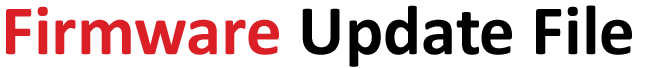
![Samsung M11 SM-M115F Firmware download [Stock ROM flash file]](https://firmwareupdatefile.com/site/wp-content/uploads/2020/12/Samsung-M11-SM-M115F-Firmware-download.jpg)
Leave a Comment