Update: Lastly added SM-G950U firmware version as Android 9 Pie in the middle of the page. So here included OS version Android 9 and 7. If you need to downgrade or upgrade firmware then select a suitable package.
Samsung Galaxy S8 model number SM-G950U firmware file download on your storage. There are adding Samsung’s latest Firmware updates in this post. So, you can get the official ROM file to install in your Samsung mobile SM-G950U. In this, the operating system of firmware exists Android 7 (Nougat). we have added a Direct download link to Each flash file of the device.
This Web Site mainly provides any other Stock Firmware for free Download. You can Find Here all Samsung Firmware File for Download. The firmware shared on this page helps you to recover your device if you ever got a software error, update error, boot-loop, hanging, and dead issue.
Now you can Flash (install) device with the android latest version. STOCK Firmware update Check out our free download links in the recent firmware for the Samsung Galaxy S8 SM-G950U.
Samsung Galaxy S8 SM-G950U Stock Firmware [Flash file]
Android 7 (Nougat)
- File Name: G950USQU1AQFJ-G950UOYN1AQFJ-SPR-4file.zip
- File Size: 3.4 GB
- Model: SM-G950U
- Country: Spint (cdma)
- OS: Android 7 (Nougat)
SM-G950U Stock Firmware: Download Here
- File Name: G950USQU1AQG4-G950UOYN1AQG4-VZW-4file.zip
- File Size: 3.53 GB
- Model: SM-G950U
- Country: USA (Verizon)
- OS: Android 7 (Nougat)
SM-G950U Firmware: Download Here
- File Name: G950USQU1AQGA-G950UOYN1AQGA-TMB-4file.zip
- File Size: 3.38 GB
- Model: SM-G950U
- Country: USA (T-Mobile)
- OS: Android 7 (Nougat)
Firmware: Download Here
Android 9 (Pie)
CSC Version: G950UOYN8DTJ1
TFN_G950USQS8DTJ1_20201111083912.zip – Download page here (3.91 GB)
USC_G950USQS8DTJ1_20201106082820.zip – Download page here (3.97 GB)
FKR_G950USQS8DTJ1_20201030091341.zip – Download page here (3.86 GB)
VZW_G950USQS8DTJ1_20201030092058.zip – Download page here (4.18 GB)
CSC Version: G950UOYN8DTJ2
TMK_G950USQS8DTJ2_20201102134229.zip – Download page here (3.93 GB)
TMB_G950USQS8DTJ2_20201102131522.zip – Download page here (3.95 GB)
CCT_G950USQS8DTJ2_20201030091545.zip – Download page here (4.08 GB)
CHA_G950USQS8DTJ2_20201029090914.zip – Download page here (3.92 GB)
CSC Version: G950UOYN8DTJ3
LRA_G950USQS8DTJ3_20201030170408.zip – Download page here (3.94 GB)
ACG_G950USQS8DTJ3_20201030164919.zip – Download page here (3.94 GB)
VMU_G950USQS8DTJ3_20201027093136.zip – Download page here (3.99 GB)
XAS_G950USQS8DTJ3_20201027092756.zip – Download page here (3.99 GB)
BST_G950USQS8DTJ3_20201027091955.zip – Download page here (3.99 GB)
SPR_G950USQS8DTJ3_20201027092404.zip – Download page here (3.99 GB)
If You Want to Flash a Samsung device, use Odin Tool. Odin the best tool for Flash Stock Firmware. Find the help here for flashing the stock firmware. Odin can use Windows OS Only.
Follow the Steps to flashing SM-G950U firmware
Extract (unzip) the SM-G950U firmware file
Download Odin flash tool and Extract Odin ZIP file
Reboot the Samsung device into download mode. (Press the Power button with Volume Down and Home button and hold the buttons until display download mode on the screen)
Samsung device Connect the computer with Download mode and Open Odin Tool.
Now, on Odin3, the “added” message will display, and the ID: COM field will turn yellow or blue.
Add the firmware file to AP / PDA (you have to click on “PDA” and select the file with.tar/.tar.md5 extension from the extracted Stock firmware)
Make sure re-partition is NOT ticked and Auto Reboot options
Click the start button, and wait a few minutes.
Summary:
Make a full Backup: backup comes as a savior in case something goes wrong. Are you going to flash with the above Firmware on your device? then take a backup of everything because your personal data will be deleted after flashing the stock firmware.
Samsung Galaxy S8 SM-G950U firmware zip package on this page is officially released by the company and helps you to recover your device. Extract the Download SM-G950U stock firmware package on your computer. After Extracting folder you can get the Firmware File with the Flash Tool, USB Driver, and How-to Flash Guide.
If the download link not working mention our comment section. We will correct soon as possible. Send your feedback to below comment section. It would be great for us.
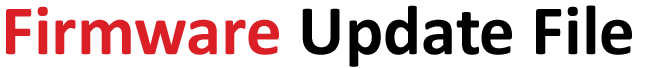




Leave a Comment