SM-G973F firmware download on your desktop, if you need to flash the Galaxy S10 phone. Samsung Galaxy S10 mobile released in 2019 with Android 9.0 (Pie). So, it is the latest powerful device. Presently, you can upgradable to Android 11 (One UI 3) using this page SM-G973F Stock firmware. You know Galaxy S10 has a model number for each region. So here we specify model number SM-G973F belongs as a Global version.
What is OTA Update
If you have to updates come directly in your mobile, it calls an OTA (over the air) update. This is very basic for if your device without using extra curriculums, as rooted device has not come OTA updates. Sometimes OTA updates making some issues, For example, some apps not running smoothly, or lacking some features. So, your device underperformed with errors. We saw some users ask the USB OTG to refuse to work after the last OTA update.
So, if you have a systemic issue with the Galaxy S10, you better go for the flashing SM-G973F Stock Firmware. So, Download SM-G973F Firmware on your computer.
Samsung SM-G973F Firmware Download
[Galaxy S10 Stock ROM Flash file]
Android 11
United Kingdom
BTU_G973FXXU9EUA4_20210201081601.zip — Start Download Here (5.29 GB)
XEU_G973FXXU9EUA4_20210201081821.zip — Start Download Here (5.29 GB)
EVR_G973FXXU9ETLJ_20210120104620.zip — Start Download Here (4.51 GB)
BTE_G973FXXU9ETLJ_20210120104601.zip — Start Download Here (4.51 GB)
BTB_G973FXXU9ETLJ_20210120104553.zip — Start Download Here (4.51 GB)
Germany
DTM_G973FXXU9EUA4_20210206154221.zip — Start Download Here (4.75 GB)
VD2_G973FXXU9EUA4_20210206155700.zip — Start Download Here (4.65 GB)
DBT_G973FXXU9EUA4_20210127180940.zip — Start Download Here (4.51 GB)
DCO_G973FXXU9EUA4_20210206154121.zip — Start Download Here (4.75 GB)
How to flash Samsung S10 SM-G973F Firmware
Time needed: 15 minutes
Read the following Flashing Steps before take action.
- Download above SM-G973F Stock firmware on your Windows computer
You need to find correct firmware, so look the details and get your one.
- Odin3 flash tool download on your windows computer
We have provided you with a reliable source to Odin3 download. Go to that page and get the Odin3 portable software. Do not need to install it.
- Now, extract the downloaded ZIP files in a separate folder.
Always those packages comes in Zip format. So, you need to unzip to get firmware files and the flash tool.
- Odin3 folder has EXE file, Open it.
Open the folder and find “EXE” file. Now it will be open Odin3 software window.
- Add Firmware files related slot in the Odin window.
Add each file to its respective field in Odin3. Use CSC_xxx if you want to do a clean flash or HOME_CSC_xxx if you want to keep your apps and data.
AP (System & Recovery)
BL (Bootloader)
CP (Modem/Radio)
CSC_xxx (Country/Region/Operator)
HOME_CSC_xxx (Country/Region/Operator) - Now you need Boot your phone in to “Download Mode”.
If you don’t know how to turn on this Mode, Follow this video guide;
- Then Connect Phone in your computer.
Odin will recognize your phone, you can see turn blue in left side, BLUE box will show up with the COM port number. So, everything is fine move next step…
- Click the START button
Then, Odin will start the process after hit the Start button. Wait for Odin to say ‘PASS’ in a GREEN box.
- Once the flash is complete, your phone will be reboot automatically.
So, After reboot, you can disconnect your phone from the PC.
Now It’s all over.
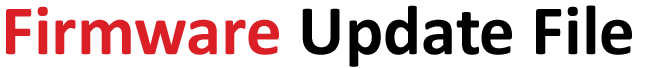

Leave a Comment