Samsung GT-I9190 firmware for Samsung Galaxy S4 mini. The official link to download Samsung Galaxy S4 mini GT-I9190 Stock Firmware on your PC. The operating system of this firmware is Android 4.4.2 KitKat. Download Flash file below,
Download GT-I9190 firmware / Android 4.4.2, KitKat
Country: Panama (PCW)
PDA: I9190UBSCQB1
CSC: I9190UUBCOD1
File Name: PCW-I9190UBSCQB1-20170504161308.zip
File Size: 868.88 MB
Download Firmware
Country: Russia (SER)
PDA: I9190XXSCQA2
CSC: I9190SERCOC1
File Name: SER-I9190XXSCQA2-20170417100547.zip
File Size: 858.02 MB
Download Firmware
Country: Ukraine (SEK)
PDA: I9190XXSCQA3
CSC: I9190QXECOB1
File Name: SEK-I9190XXSCQA3-20170417100533.zip
File Size: 888.54 MB
Download Firmware
Country: Argentina (ARO)
PDA: I9190UBSCQA1
CSC: I9190UUBCOF1
File Name: ARO-I9190UBSCQA1-20170222075020.zip
File Size: 879.7 MB
Download Firmware
Country: Argentina (UFN)
PDA: I9190UBSCQA1
CSC: I9190TFGCOF1
File Name: UFN-I9190UBSCQA1-20170307124940.zip
File Size: 907.98 MB
Download Firmware
Country: Argentina (PSN)
PDA: I9190UBSCQA1
CSC: I9190PSNCQB1
File Name: PSN-I9190UBSCQA1-20170307124933.zip
File Size: 920.67 MB
Download Firmware
Country: Mexico (TMM)
PDA: I9190UBSCQB1
CSC: I9190TFGCOD1
File Name: TMM-I9190UBSCQB1-20170321101253.zip
File Size: 897.4 MB
Download Firmware
Country: Jamaica (JDI)
PDA: I9190UBSCQB1
CSC: I9190JDICOD1
File Name: JDI-I9190UBSCQB1-20170316135241.zip
File Size: 863 MB
Download Firmware
How to flash – Guide to flashing the stock firmware
Step 1 – Extract (unzip) the firmware file
Step 2 – Download Odin flash tool and Extract Odin ZIP file
Step3 – Reboot Samsung device into download mode. (Press the Power button with Volume Down and Home button and hold the buttons until display download mode on the screen)
Step 4 – Samsung device Connect the computer to Download mode and Open Odin tool.
Step 6 – Now, on Odin3, the “added” message will display and the ID: COM field will turn yellow or blue.
Step7 – Add the firmware file to AP / PDA (you have to click on “PDA” and select the file with.tar/.tar.md5 extension from the extracted Stock firmware)
Step8 – Make sure re-partition is NOT ticked and Auto Reboot options
Step 9 – Click the start button, and wait few minutes.
If the download link not working mention our comment section. We will correct soon as possible. Send your feedback to below comment section. It would be great for us.
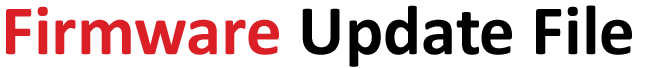



Leave a Comment