Asus update Firmware Download ZenFone 3 Deluxe (ZS570KL). Here are latest Asus Firmware updates. Official Android Nougat update for Zenfone 3 Deluxe. The official link to download Stock Firmware (Custom ROM) on your Computer. Direct download link to Asus Firmware includes a zip package.
This Web Site mainly provides all other Stock Firmware for free to Download. You can Find Here all Asus ZenFone 3 Deluxe (ZS570KL) Firmware File for Download.
Flash your device and install android latest version. STOCK Firmware update Check out below our free download options.
Asus ZenFone 3 Deluxe (ZS570KL) Firmware Update
- File Name: UL-Z016_1-WW-5.15.44.2588-user.zip
- File Size: 1.8 GB
- Model Name: ZenFone 3 Deluxe (ZS570KL)
- OS: Android Nougat
- Firmware Version: WW-5.15.44.2588
- CPU: 2.4GHz
- SKU: WW 8996P(PRO)
Readme: *Please verify your CPU spec before you download the file. (Settings >> About >> Hardware information >> CPU=2.4GHz)
- File Name: UL-Z016-WW-5.15.44.2588-user.zip
- File Size: 1.8 GB
- Model Name: ZenFone 3 Deluxe (ZS570KL)
- OS: Android Nougat
- Firmware Version: WW-5.15.44.2588
- CPU: 2.15GHz
- SKU: WW 8996(None-PRO)
Readme: *Please verify your CPU spec before you download the file. (Settings >> About >> Hardware information >> CPU=2.15GHz)
Asus ZenFone 3 ZE520KL Firmware JP SKU update download
Steps of Update
1.Check software version of your device**
2.Download device software and Update SOP (From “Manual” Item)
3.Only apply to same SKU update, Example: WW->WW, CN->CN.
4.The software update cannot transfer the software SKU and downgrade the software version.
5.Wrong SKU may cause update failure, please update the same SKU version only.
6.How to manual update firmware
ZenFone 3 Deluxe (ZS570KL) firmware zip package on this page is officially released by the company and helps you to recover your device.
Extract the Download Asus Custom ROM (firmware) package on your computer. After extracting folder you can get the Firmware File with the Flash Tool, USB Driver, and How-to Flash Guide.
Take complete Backup: backup comes as a savior in case something goes wrong. Are you going to flash with the Asus ZenFone 3 Deluxe (ZS570KL) Firmware on your device? then take a backup of everything as because your personal data will be deleted after flashing the stock firmware.
How-to Flash: Flash this Asus Android Device using the recovery mode. Copy the update.zip file the phone sd and flash through the recovery mode.
If the Asus Firmware download link not working mention our comment section. We will correct soon as possible. Send your feedback in below comment section. It would be great for us.
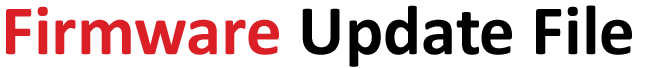




Leave a Comment