Alcatel One Touch 7042A firmware download for recover your device. Here are Alcatel Pop C7 7042A latest Firmware updates. The official link to download Alcatel Firmware on your Computer. So Find Below Direct download page to Each firmware of the device Alcatel 7042A. Also, The operating system of this firmware is Android.
This Web Site mainly provides all other Stock Firmware for free to Download. You can Find Here all Alcatel Firmware File for Download. However, If your Alcatel phone is stuck with logo, stuck in boot-loop error, Dead issue or whatever trouble. Then you need to install firmware totally, It also helps you to fix any IMEI, software related issue, bootloop related issue.
Alcatel Pop C7 phone specifications
Alcatel Pop C7 phone Announced September 2013, and Released in April 2014. It’s body dimensions are 141 x 71.8 x 9.9 mm with Weight 162 g. The device display Type was TFT capacitive touchscreen, it’s screen size 5.0 inches, with Resolution 480 x 854 pixels and Oleophobic coating protection. Mobile OS is Android 4.2 (Jelly Bean). Alcatel Pop C7 configurations are CPU Quad-core 1.3 GHz, 512 MB RAM with 4 GB Internal memory. Main Camera 5 MP. Alcatel Pop C7 Full Specs
Flash your device and install the android latest version. STOCK Firmware update Check out below our free download options in the latest firmware for the Alcatel One Touch 7042A.
Alcatel One Touch 7042A Stock Firmware
- File Name: Alcatel-One-Touch-7042A-2KC9JM2-MT6582.zip
- File Size: 660.18 MB
- Model: 7042A
- OS: Android
Firmware: Download Here
- Name: Alcatel-OneTouch-Pop-C7-Plus-7042A-MT6582-2KC9JM2.zip
- Size: 587.9MB
Firmware: Download Here
*****
Make a full Backup:
Especially backup comes as a savior in case something goes wrong. Are you going to flash with the above Firmware on your device? then take a backup of everything as because your personal data will be deleted after flashing the stock firmware.
How to make a data backup
You need to download wondershare MobileTrans software to get a data backup in your PC.
Install that software in your PC, After follow simple these steps,
*****
Alcatel firmware zip package on this page is official Alcatel One Touch 7042A stock firmware package on your computer. After Extracting folder you can get the Firmware File with the Flash Tool, USB Driver, and How-to Flash Guide.
Follow the Steps for Flash your device
- Extract (unzip) the firmware file
- Download Sp Flash Tool flash tool
- Check the USB Driver already installed on your Computer. So, If not Install Please Install Latest USB Driver.
- Flow to How to use SP Flash Tool or use How-to Flash Guide Available Extracted firmware folder
*****
Occasionally If the download link not working mention our comment section. We will correct as soon as possible. Also, Send your feedback in below comment section. When you have the problem, come back here and comment on how to solve the problem. So It would be great for our readers.
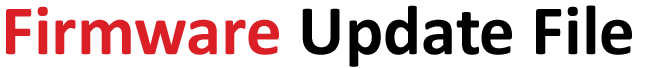

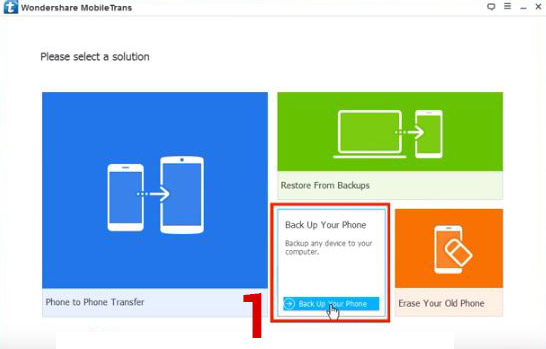




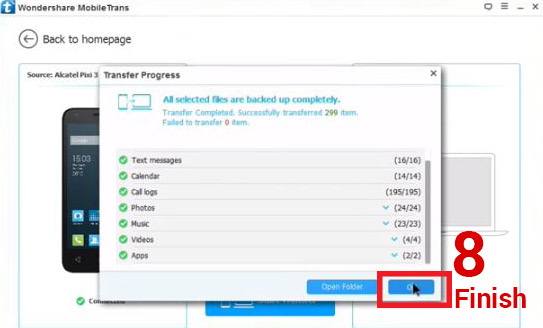



Leave a Comment