Samsung Galaxy S9 Plus Mobile phone has model number SM-G965U for USA version. There are official android 10 has been updated as the SM-G965U Firmware. The very first Galaxy S9 Plus comes with Android 8 Oreo, After a few months, they delivered an Android 9 Pie update in 2019. Android 10 firmware first update deliver in January 2020. So now they have released more PDA versions update, and we add the latest version in this SM-G965U Android 10 firmware. If we got Android 11 firmware, we will update soon as possible, therefore get in touch with us.
Most of the time OTA update came every S9+, But some time your upgrading not working correctly. Or Some phones had to face functioning problems, in their device getting old. Otherwise if face some technical advance issues like Bootloop, dead issue, Hanging Logo, Spam or viruses attack and more errors. If those problems should be harder to recover from the device. The best solution is to reinstall the SM-G965U stock firmware.
Let’s find your Stock ROM for model SM-G965U using the below list;
SM-G965U Firmware Download
Samsung Model Number SM-G965U and check your product code USC, XAS, SPR, VMU… for the mobile carriers in the United States. You can download the original SM-G965U flash file by the link we provided. It is included in the latest Android 10 Operating System. The build date is the 27th of Oct 2020. And with the recent security patch which was released in Oct 2020, the SM-G965U firmware will be safer than ever. Because you have to find the trusted firmware without spam, viruses, or malware. That’s why we are 100% recommend these files to download on your PC.
Samsung S9 Plus SM-G965U Firmware
Android 10 Q
United States
PDA/AP Version – G965USQS8FTJ6
CSC Version – G965UOYN8FTJ6
USC_G965USQS8FTJ6_20201119130922.zip — Start Download Here (4.57 GB)
XAS_G965USQS8FTJ6_20201120131852.zip — Start Download Here (4.54 GB)
SPR_G965USQS8FTJ6_20201119205022.zip — Start Download Here (4.54 GB)
VMU_G965USQS8FTJ6_20201120131443.zip — Start Download Here (4.54 GB)
BST_G965USQS8FTJ6_20201120131113.zip — Start Download Here (4.54 GB)
TMB_G965USQS8FTJ6_20201120124928.zip — Start Download Here (4.55 GB)
CHA_G965USQU8FTK3_20201209022857.zip — Start Download Here (4.51 GB)
CCT_G965USQU8FTK2_20201123175120.zip — Start Download Here (4.51 GB)
Simply that sm-g965u model number for the USA. So, you can use it with a USA mobile carrier company. Officially not available sm-g965u unlock firmware version. But this mobile has another variant of the model number for unlocked. It is sm-g965u1 that model has unlock firmware.
First, you need correct SM-G965U Firmware, Odin3 flash software, Samsung USB driver, Windows Computer, USB cable, and Mobile device should be more than 50% Charged battery.
Firstly, Turn off phone. So, now Press and hold “Volume Down + Bixby” buttons. After that press Power button.
Then should be loading Samsung logo and warning screen, Now release the buttons.
Press Volume Up to continue. So now, S9+ in Download Mode.
Related to S9 Plus Stock Firmware: SM-G965W Firmware, SM-G965F Firmware, SM-G9650 Firmware, sm-g965u unlock firmware;
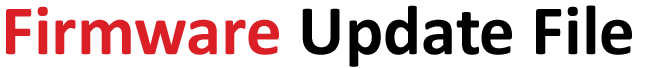
![Samsung S9 Plus SM-G965U Firmware Download [Android 10]](https://firmwareupdatefile.com/site/wp-content/uploads/2020/12/Samsung-S9-Plus-SM-G965U-Firmware-Download.jpg)
Leave a Comment