Mi flash tool is a software for use Xiaomi (Wiki) stock firmware Flashing. This tool Compatible With Windows Computer. This page can download miflash tool newest and old versions. New version v7.4.25 of Xiaomi Flash tool (Miflash) is released!
Mi Flash tool allows flashing any Xiaomi Smartphone and tablets. Whatever else, we have Uploaded latest and previous release of Xiaomi Mi Flash Tool for share Xiaomi users.
Xiaomi flash tool has come up with a new stable version v7.4.25 (20170425) which flash the fast-boot ROM with the simple one-click method. This latest version does not support Window XP, you need to have at least Window 7 and supports both 32 & 64bit computers.
Checklist
- MiFlash is now supporting both 32 & 64bit with Windows 7 and above only
- Mi flash tool only supports the Qualcomm Chipset devices
- Devices before Mi 3 are not supported
- Make sure first you uninstall the old Miflash tool from the Computer
Download mi flash tool (MiFlash)
File Name: MiFlash-20210226.zip
File Size: 83.92 MB
Version: 20210226 (Latest veriosn in 2021)
Download Here » NEW
File Name: MiFlash20170425.zip
File Size: 45.88 MB
Version: 7.4.25 (20170425)
Download Here
File Name: MiFlash20161222.zip
File Size: 41.8 MB
Version: 6.12.22 (20161222)
File Name: MiFlash20160830.zip
File Size: 30 MB
Version: 6.8.30 (20160830)
Download Here
File Name: MiFlash20160401.zip
File Size: 26.5 MB
Version: 6.4.01 (20160401)
File Name: MiFlash20151028.zip
File Size: 25.9 MB
Version: 5.10.28 (20151028)
File Name: MiFlash20150731.zip
File Size: 27.6 MB
Version: 5.7.31 (20150731)
File Name: MiFlash20150601.zip
File Size: 25.9 MB
Version: 5.6.01 (20150601)
File Name: MiFlash20140509.zip
File Size: 25.9 MB
Version: 4.5.09 (20140509)
Features of Mi Flash Tool
 Mi flash tool Comes in an installable EXE format file. Therefore MiFlash installs on your computer. Before installing new version remove old version if you installed earlier. Xiaomi Mi flash tool has including Inbuilt Drivers and Multiple Flashing Options as new main features.
Mi flash tool Comes in an installable EXE format file. Therefore MiFlash installs on your computer. Before installing new version remove old version if you installed earlier. Xiaomi Mi flash tool has including Inbuilt Drivers and Multiple Flashing Options as new main features.
Inbuilt Drivers
Simply connect your Mi device to the PC and the tool detects and installs the necessary drivers. It means don’t have to install drivers manually. XiaoMiFlash Tool including In-Built USB Drivers (Qualcomm USB Serial Driver, Google ADB Tool and Drivers, Microsoft MTP and RNDIS Driver)
Multiple Flashing Options – Available 3 Options for flash Xiaomi devices
1. Flash All
2. Flash All except Storage
3. Flash All except data and Storage
The default method is Flash All except Storage of flashing the fastboot files on Xiaomi Devices.
If you are looking for the original Xiaomi firmware for your device, Check this page Xiaomi Stock ROM Firmware
#Credits: Xiaomi Mi Flash Tool is created by Xiaomi Inc. Therefore Full credits go to Xiaomi Inc for sharing the tool for free.
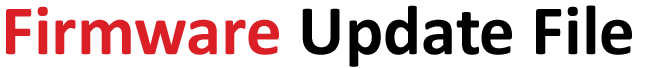




Leave a Comment